from devito import Grid
shape = (10, 10, 10)
grid = Grid(shape=shape, extent=shape)Subdomains tutorial
This tutorial is designed to introduce users to the concept of subdomains in Devito and how to utilize them within simulations for a variety of purposes.
It is worth noting that Devito has two SubDomain APIs, the current and legacy APIs. Backward compatibility is retained for the latter API (outlined in the appendix at the end of this notebook). However, use of the current API outlined in this notebook is encouraged.
We will begin by exploring the subdomains created internally (and by default) when creating a Grid and then explore in detail how users can define and utilize their own subdomains.
Consider the construction of the following Grid:
Looking at the subdomains property we see:
grid.subdomains{'domain': Domain[domain(x, y, z)], 'interior': Interior[interior(ix, iy, iz)]}With the creation of Grid two subdomains have been generated by default, ‘domain’ and ‘interior’. We will shortly explore how such subdomains are defined, but before continuing let us explore some of their properties a little further.
First, looking at the following:
grid.subdomains['domain']Domain[domain(x, y, z)]grid.subdomains['domain'].shape(10, 10, 10)we see that ‘domain’ is in fact the entire computational domain. We can check that it has the same dimensions as grid:
grid.subdomains['domain'].dimensions == grid.dimensionsTrueHowever, when we look at the ‘interior’ subdomain we see:
grid.subdomains['interior']Interior[interior(ix, iy, iz)]grid.subdomains['interior'].shape(8, 8, 8)grid.subdomains['interior'].dimensions == grid.dimensionsFalseThis subdomain is in fact defined to be the computational grid excluding the ‘outermost’ grid point in each dimension, hence the shape (8, 8, 8).
The above two subdomains are initialised upon creation of a grid for various internal reasons and users, generally, need not concern themselves with their existence. However, users will often wish to specify their own subdomains to, e.g., specify different physical equations on different parts of a grid. Before returning to an example of the latter, and to familiarise ourselves with the basics, let us dive into an example of how a user could ‘explicitly’ create subdomains such as ‘domain’ and ‘interior’ themselves.
The SubDomain class
To make use of subdomains we first import the SubDomain class:
from devito import SubDomainThe Devito SubDomain API features two steps. The first of these is to create a subclass of SubDomain, which encapsulates the template by which SubDomains should be constructed. This is not tied to a specific Grid. On a basic level, this specification is created by defining a suitable define method for the subclass.
Note if one intends to introduce a custom __init__ when subclassing SubDomain, then it is necessary for this __init__ to take the kwarg grid=None, passing it through to super().__init__(grid=grid). Such a custom __init__ may be useful in applications such as creating many SubDomain instances with similar properties from a single template. For examples, see userapi/04_boundary_conditions, where it is used extensively. Further examples can be found in tests/test_subdomains.
Here is an example of how to define a subdomain that spans an entire 3D computational grid (this is similar to how ‘domain’ is defined internally):
class FullDomain(SubDomain):
name = 'mydomain'
def define(self, dimensions):
x, y, z = dimensions
return {x: x, y: y, z: z}In the above snippet, we have defined a class FullDomain based on SubDomain with the method define overridden. This method takes as input a set of Dimensions and produces a mapper from which we can create a concrete SubDomain. It is through utilizing this mapper that various types of subdomains can be created. The mapper {x: x, y: y, z: z} is simply saying that we wish for the three dimensions of our subdomain be exactly the input dimensions x, y, z. Note that for a 2D domain we would need to remove one of the dimensions, i.e. {x: x, y: y}, or more generally for an N-dimensional domain one could write {d: d for d in dimensions}.
Now, let us compose a specific instance of a SubDomain from our class FullDomain. For this we first require a Grid to which our SubDomain will be attached. We subsequently instantiate the SubDomain, passing the grid as a keyword argument.
my_grid = Grid(shape=(10, 10, 10))
full_domain = FullDomain(grid=my_grid)
full_domainFullDomain[mydomain(x, y, z)]As expected (and intended), the dimensions of our newly defined subdomain match those of ‘domain’.
Now, let us create a subdomain consisting of all but the outer grid point in each dimension (similar to ‘interior’):
class InnerDomain(SubDomain):
name = 'inner'
def define(self, dimensions):
return {d: ('middle', 1, 1) for d in dimensions}First, note that in the above we have used the shorthand d = dimensions so that d will be a tuple of N-dimensions and then {d: ... for d in dimensions} such that our mapper will be valid for N-dimensional grids. Next we note the inclusion of ('middle', 1, 1). For mappers of the form ('middle', N, M), the SubDomain spans a contiguous region of dimension_size - (N + M) points starting at (in terms of python indexing) N and finishing at dimension_size - M - 1.
The two other options available are 'left' and 'right'. For a statement of the form d: ('left', N) the SubDomain spans a contiguous region of N points starting at d's left extreme. A statement of the form ('right', N) is analogous to the previous case but starting at the dimensions right extreme instead.
We then attach this subdomain to the grid.
inner_domain = InnerDomain(grid=my_grid)
inner_domainInnerDomain[inner(ix, iy, iz)]If our subdomain 'inner' is defined correctly we would expect it have a shape of (8, 8, 8).
inner_domain.shape(8, 8, 8)This is indeed the case.
Now, let us look at some simple examples of how to define subdomains using ‘middle’, ‘left’ and ‘right’ and then utilize these in an operator.
The first subdomain we define will consist of the computational grid excluding, in the x dimension 3 nodes on the right and 4 on the left and in the y dimension, 4 nodes on the left and 3 on the right:
class Middle(SubDomain):
name = 'middle'
def define(self, dimensions):
x, y = dimensions
return {x: ('middle', 3, 4), y: ('middle', 4, 3)}Now, let us form an equation and evaluate it only on the subdomain ‘middle’. To do this we first import some required objects from Devito:
# NBVAL_IGNORE_OUTPUT
from devito import Function, Eq, Operator
grid = Grid(shape=(10, 10))
mid = Middle(grid=grid)
f = Function(name='f', grid=grid)
eq = Eq(f, f+1, subdomain=mid)
Operator(eq)()Operator `Kernel` ran in 0.01 sThe result we expect is that our function f’s data should have a values of 1 within the subdomain and 0 elsewhere. Viewing f’s data we see this is indeed the case:
f.dataData([[0., 0., 0., 0., 0., 0., 0., 0., 0., 0.],
[0., 0., 0., 0., 0., 0., 0., 0., 0., 0.],
[0., 0., 0., 0., 0., 0., 0., 0., 0., 0.],
[0., 0., 0., 0., 1., 1., 1., 0., 0., 0.],
[0., 0., 0., 0., 1., 1., 1., 0., 0., 0.],
[0., 0., 0., 0., 1., 1., 1., 0., 0., 0.],
[0., 0., 0., 0., 0., 0., 0., 0., 0., 0.],
[0., 0., 0., 0., 0., 0., 0., 0., 0., 0.],
[0., 0., 0., 0., 0., 0., 0., 0., 0., 0.],
[0., 0., 0., 0., 0., 0., 0., 0., 0., 0.]], dtype=float32)We now create some additional subdomains utilising 'left' and 'right'. The first domain named ‘left’ will consist of two nodes on the left hand side in the x dimension and the entire of the y dimension:
class Left(SubDomain):
name = 'left'
def define(self, dimensions):
x, y = dimensions
return {x: ('left', 2), y: y}Next, our subdomain named ‘right’ will consist of the entire x dimension and the two ‘right-most’ nodes in the y dimension:
class Right(SubDomain):
name = 'right'
def define(self, dimensions):
x, y = dimensions
return {x: x, y: ('right', 2)}Note that owing to the chosen definitions of ‘left’ and ‘right’ there will be four grid points on which these two subdomains overlap.
ld = Left(grid=grid)
rd = Right(grid=grid)
f = Function(name='f', grid=grid)
eq1 = Eq(f, f+1, subdomain=mid)
eq2 = Eq(f, f+2, subdomain=ld)
eq3 = Eq(f, f+3, subdomain=rd)We then create and execute an operator that evaluates the above equations:
# NBVAL_IGNORE_OUTPUT
Operator([eq1, eq2, eq3])()Operator `Kernel` ran in 0.01 sViewing the data of f after performing the operation we see that:
f.dataData([[2., 2., 2., 2., 2., 2., 2., 2., 5., 5.],
[2., 2., 2., 2., 2., 2., 2., 2., 5., 5.],
[0., 0., 0., 0., 0., 0., 0., 0., 3., 3.],
[0., 0., 0., 0., 1., 1., 1., 0., 3., 3.],
[0., 0., 0., 0., 1., 1., 1., 0., 3., 3.],
[0., 0., 0., 0., 1., 1., 1., 0., 3., 3.],
[0., 0., 0., 0., 0., 0., 0., 0., 3., 3.],
[0., 0., 0., 0., 0., 0., 0., 0., 3., 3.],
[0., 0., 0., 0., 0., 0., 0., 0., 3., 3.],
[0., 0., 0., 0., 0., 0., 0., 0., 3., 3.]], dtype=float32)Seismic wave propagation example with subdomains
We will now utilise subdomains in a seismic wave-propagation model. Subdomains are used here to specify different equations in two sections of the domain. Our model will consist of an upper water section and a lower rock section consisting of two distinct layers of rock. In this example the elastic wave-equation will be solved, however in the water section, since the Lame constant (mu) is zero (and hence the equations can be reduced to the acoustic wave-equations), terms containing mu will be removed.
It is useful to review seismic tutorial numbers 6 (elastic setup) to understand the seismic based utilities used below (since here they will simply be ‘used’ with little explanation).
We first import all required modules:
import numpy as np
from devito import (VectorTimeFunction, TensorTimeFunction,
div, grad, diag)
from examples.seismic import ModelElastic, TimeAxis, RickerSource, plot_imageWe now define the problem dimensions and velocity model:
extent = (200., 100., 100.) # 200 x 100 x 100 m domain
h = 1.0 # Desired grid spacing
# Set the grid to have a shape (201, 101, 101) for h=1:
shape = (int(extent[0]/h+1), int(extent[1]/h+1), int(extent[2]/h+1))
# Model physical parameters:
vp = np.zeros(shape)
vs = np.zeros(shape)
rho = np.zeros(shape)
# Set up three horizontally separated layers:
l1 = int(0.5*shape[2])+1 # End of the water layer at 50m depth
l2 = int(0.5*shape[2])+1+int(4/h) # End of the soft rock section at 54m depth
# Water layer model
vp[:, :, :l1] = 1.52
vs[:, :, :l1] = 0.
rho[:, :, :l1] = 1.05
# Soft-rock layer model
vp[:, :, l1:l2] = 1.6
vs[:, :, l1:l2] = 0.4
rho[:, :, l1:l2] = 1.3
# Hard-rock layer model
vp[:, :, l2:] = 2.2
vs[:, :, l2:] = 1.2
rho[:, :, l2:] = 2.
origin = (0, 0, 0)
spacing = (h, h, h)Before defining and creating our subdomains we define the thickness of our absorption layer:
nbl = 20 # Number of absorbing boundary layers cellsNow define our subdomains, one for the upper water layer, and one for the rock layers beneath:
# Define our 'upper' and 'lower' SubDomains:
class Upper(SubDomain):
name = 'upper'
def define(self, dimensions):
x, y, z = dimensions
return {x: x, y: y, z: ('left', l1+nbl)}
class Lower(SubDomain):
name = 'lower'
def define(self, dimensions):
x, y, z = dimensions
return {x: x, y: y, z: ('right', shape[2]+nbl-l1)}Create our model:
# NBVAL_IGNORE_OUTPUT
so = 4 # FD space order (Note that the time order is by default 1).
model = ModelElastic(space_order=so, vp=vp, vs=vs, b=1/rho, origin=origin, shape=shape,
spacing=spacing, nbl=nbl)
# Create these subdomains:
ur = Upper(grid=model.grid)
lr = Lower(grid=model.grid)Operator `initdamp` ran in 0.01 sNow prepare model parameters along with the functions to be used in the PDE, and the source injection term:
s = model.grid.stepping_dim.spacing
# Source freq. in MHz (note that the source is defined below):
f0 = 0.12
# Thorbecke's parameter notation
l = model.lam
mu = model.mu
ro = model.b
t0, tn = 0., 30.
dt = model.critical_dt
time_range = TimeAxis(start=t0, stop=tn, step=dt)
# PDE functions:
v = VectorTimeFunction(name='v', grid=model.grid, space_order=so, time_order=1)
tau = TensorTimeFunction(name='t', grid=model.grid, space_order=so, time_order=1)
# Source
src = RickerSource(name='src', grid=model.grid, f0=f0, time_range=time_range)
src.coordinates.data[:] = np.array([100., 50., 35.])
# The source injection term
src_xx = src.inject(field=tau[0, 0].forward, expr=src*s)
src_yy = src.inject(field=tau[1, 1].forward, expr=src*s)
src_zz = src.inject(field=tau[2, 2].forward, expr=src*s)We now define the model equations. Sets of equations will be defined on each subdomain, ur (upper) and lr (lower), to which we pass the subdomain object when creating the equation:
u_v_u = Eq(v.forward, model.damp*(v + s*ro*div(tau)), subdomain=ur)
u_t_u = Eq(tau.forward, model.damp*(tau + s*l*diag(div(v.forward))),
subdomain=ur)
u_v_l = Eq(v.forward, model.damp*(v + s*ro*div(tau)), subdomain=lr)
u_t_l = Eq(
tau.forward,
model.damp*(
tau
+ s*l*diag(div(v.forward))
+ s*mu*(grad(v.forward) + grad(v.forward).transpose(inner=False))
),
subdomain=lr
)We can now create and run an operator:
# NBVAL_IGNORE_OUTPUT
op = Operator([u_v_u, u_v_l, u_t_u, u_t_l] + src_xx + src_yy + src_zz, subs=model.spacing_map)
op(dt=dt)Operator `Kernel` ran in 1.47 sPerformanceSummary([(PerfKey(name='section0', rank=None),
PerfEntry(time=1.451427, gflopss=0.0, gpointss=0.0, oi=0.0, ops=0, itershapes=[])),
(PerfKey(name='section1', rank=None),
PerfEntry(time=0.009847999999999997, gflopss=0.0, gpointss=0.0, oi=0.0, ops=0, itershapes=[]))])Finally, plot some results:
# NBVAL_IGNORE_OUTPUT
# Plots
%matplotlib inline
# Mid-points:
mid_x = int(0.5*(v[0].data.shape[1]-1))+1
mid_y = int(0.5*(v[0].data.shape[2]-1))+1
# Plot some selected results:
plot_image(v[0].data[1, :, mid_y, :], cmap="seismic")
plot_image(v[0].data[1, mid_x, :, :], cmap="seismic")
plot_image(tau[2, 2].data[1, :, mid_y, :], cmap="seismic")
plot_image(tau[2, 2].data[1, mid_x, :, :], cmap="seismic")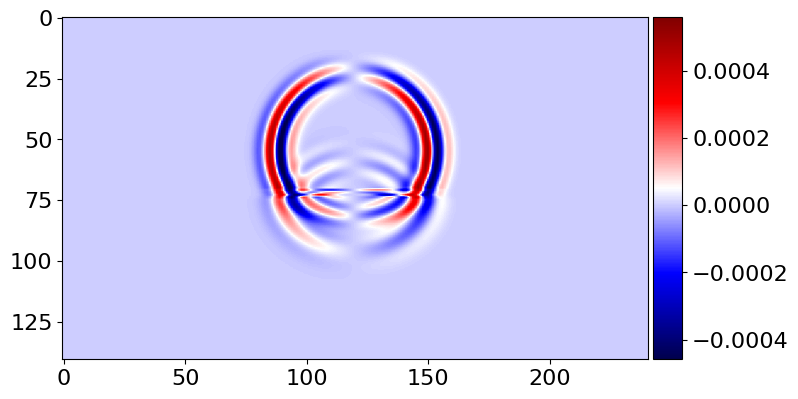
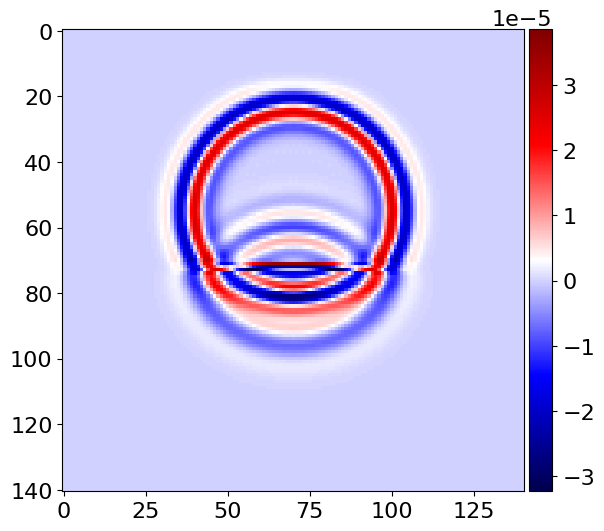
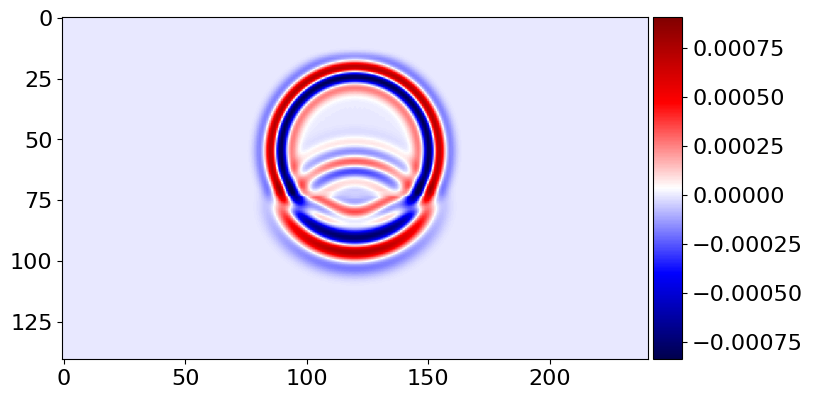
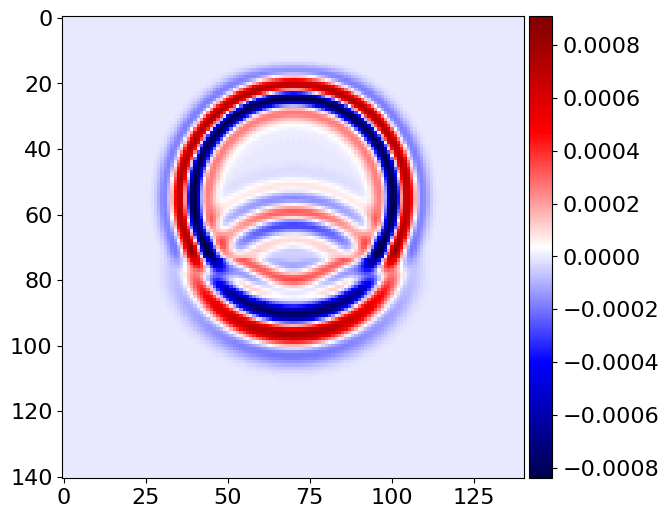
from devito import norm
assert np.isclose(norm(v[0]), 0.10301, rtol=1e-4)Legacy API
The legacy SubDomain API required SubDomains to be created prior to the Grid, and passed to the Grid on instantiation. This interface can still be used to avoid breaking backward compatibility with existing codes. We can use the Middle, Left, and Right classes from earlier to illustrate this API.
# NBVAL_IGNORE_OUTPUT
left = Left()
right = Right()
mid = Middle()
new_grid = Grid(shape=(10, 10), subdomains=(left, right, mid))
g = Function(name='g', grid=new_grid)
eq1 = Eq(g, g+1, subdomain=new_grid.subdomains['middle'])
eq2 = Eq(g, g+2, subdomain=new_grid.subdomains['left'])
eq3 = Eq(g, g+3, subdomain=new_grid.subdomains['right'])
Operator([eq1, eq2, eq3])()Operator `Kernel` ran in 0.01 sPerformanceSummary([(PerfKey(name='section0', rank=None),
PerfEntry(time=9.099999999999999e-05, gflopss=0.0, gpointss=0.0, oi=0.0, ops=0, itershapes=[])),
(PerfKey(name='section1', rank=None),
PerfEntry(time=7e-05, gflopss=0.0, gpointss=0.0, oi=0.0, ops=0, itershapes=[])),
(PerfKey(name='section2', rank=None),
PerfEntry(time=7.5e-05, gflopss=0.0, gpointss=0.0, oi=0.0, ops=0, itershapes=[]))])g.dataData([[2., 2., 2., 2., 2., 2., 2., 2., 5., 5.],
[2., 2., 2., 2., 2., 2., 2., 2., 5., 5.],
[0., 0., 0., 0., 0., 0., 0., 0., 3., 3.],
[0., 0., 0., 0., 1., 1., 1., 0., 3., 3.],
[0., 0., 0., 0., 1., 1., 1., 0., 3., 3.],
[0., 0., 0., 0., 1., 1., 1., 0., 3., 3.],
[0., 0., 0., 0., 0., 0., 0., 0., 3., 3.],
[0., 0., 0., 0., 0., 0., 0., 0., 3., 3.],
[0., 0., 0., 0., 0., 0., 0., 0., 3., 3.],
[0., 0., 0., 0., 0., 0., 0., 0., 3., 3.]], dtype=float32)SubDomainSet and Border:
To avoid creating many SubDomains (which can become cumbersome), the SubDomainSet object is available, allowing users to easily define a large number of subdomains. A SubDomainSet is created as follows:
# NBVAL_IGNORE_OUTPUT
from devito import SubDomainSet
class MySubDomains(SubDomainSet):
name = 'mydomains'
sds_grid = Grid(shape=(10, 10))
# Bounds for the various subdomains as (x_ltkn, x_rtkn, y_ltkn, y_rtkn)
# Note that this should be extended according the number of dimensions your grid has
bounds = (
np.array([1, 6], dtype=np.int32), # x left-side thickness
np.array([6, 1], dtype=np.int32), # x right-side thickness
np.array([1, 1], dtype=np.int32), # y left-side thickness
np.array([1, 1], dtype=np.int32) # y right-side thickness
)
ndomains = 2 # Number of subdomains in the SubDomainSet
mysds = MySubDomains(N=ndomains, bounds=bounds, grid=grid)
sds_f = Function(name='f', grid=sds_grid, dtype=np.int32)
Operator(Eq(sds_f, sds_f+1, subdomain=mysds))()Operator `Kernel` ran in 0.01 sPerformanceSummary([(PerfKey(name='section0', rank=None),
PerfEntry(time=0.000204, gflopss=0.0, gpointss=0.0, oi=0.0, ops=0, itershapes=[]))])sds_f.dataData([[0, 0, 0, 0, 0, 0, 0, 0, 0, 0],
[0, 1, 1, 1, 1, 1, 1, 1, 1, 0],
[0, 1, 1, 1, 1, 1, 1, 1, 1, 0],
[0, 1, 1, 1, 1, 1, 1, 1, 1, 0],
[0, 0, 0, 0, 0, 0, 0, 0, 0, 0],
[0, 0, 0, 0, 0, 0, 0, 0, 0, 0],
[0, 1, 1, 1, 1, 1, 1, 1, 1, 0],
[0, 1, 1, 1, 1, 1, 1, 1, 1, 0],
[0, 1, 1, 1, 1, 1, 1, 1, 1, 0],
[0, 0, 0, 0, 0, 0, 0, 0, 0, 0]], dtype=int32)For the common case where a subdomain is needed for the edges of the grid, a Border convenience object is provided, which can be used as follows:
# NBVAL_IGNORE_OUTPUT
from devito import Border
# Reset the data
sds_f.data[:] = 0
# Construct a border of thickness 2
border = Border(sds_grid, 2)
Operator(Eq(sds_f, sds_f+1, subdomain=border))()Operator `Kernel` ran in 0.01 sPerformanceSummary([(PerfKey(name='section0', rank=None),
PerfEntry(time=0.000812, gflopss=0.0, gpointss=0.0, oi=0.0, ops=0, itershapes=[]))])sds_f.dataData([[1, 1, 1, 1, 1, 1, 1, 1, 1, 1],
[1, 1, 1, 1, 1, 1, 1, 1, 1, 1],
[1, 1, 0, 0, 0, 0, 0, 0, 1, 1],
[1, 1, 0, 0, 0, 0, 0, 0, 1, 1],
[1, 1, 0, 0, 0, 0, 0, 0, 1, 1],
[1, 1, 0, 0, 0, 0, 0, 0, 1, 1],
[1, 1, 0, 0, 0, 0, 0, 0, 1, 1],
[1, 1, 0, 0, 0, 0, 0, 0, 1, 1],
[1, 1, 1, 1, 1, 1, 1, 1, 1, 1],
[1, 1, 1, 1, 1, 1, 1, 1, 1, 1]], dtype=int32)Note that one can be more selective if a border is only wanted on a specific dimension:
# NBVAL_IGNORE_OUTPUT
# Reset the data
sds_f.data[:] = 0
x, y = sds_grid.dimensions
# Construct a border of thickness 2 in only the x dimension
border2 = Border(sds_grid, 2, dims=x)
Operator(Eq(sds_f, sds_f+1, subdomain=border2))()Operator `Kernel` ran in 0.01 sPerformanceSummary([(PerfKey(name='section0', rank=None),
PerfEntry(time=0.000173, gflopss=0.0, gpointss=0.0, oi=0.0, ops=0, itershapes=[]))])sds_f.dataData([[1, 1, 1, 1, 1, 1, 1, 1, 1, 1],
[1, 1, 1, 1, 1, 1, 1, 1, 1, 1],
[0, 0, 0, 0, 0, 0, 0, 0, 0, 0],
[0, 0, 0, 0, 0, 0, 0, 0, 0, 0],
[0, 0, 0, 0, 0, 0, 0, 0, 0, 0],
[0, 0, 0, 0, 0, 0, 0, 0, 0, 0],
[0, 0, 0, 0, 0, 0, 0, 0, 0, 0],
[0, 0, 0, 0, 0, 0, 0, 0, 0, 0],
[1, 1, 1, 1, 1, 1, 1, 1, 1, 1],
[1, 1, 1, 1, 1, 1, 1, 1, 1, 1]], dtype=int32)A border can even be introduced on specific sides:
# NBVAL_IGNORE_OUTPUT
# Reset the data
sds_f.data[:] = 0
# Construct a border of thickness 2
# Add a border on both sides in the x dimension, but only on the 'left' (from index 0) side in y
border3 = Border(sds_grid, 2, dims={x: x, y: 'left'})
Operator(Eq(sds_f, sds_f+1, subdomain=border3))()Operator `Kernel` ran in 0.01 sPerformanceSummary([(PerfKey(name='section0', rank=None),
PerfEntry(time=0.00030199999999999997, gflopss=0.0, gpointss=0.0, oi=0.0, ops=0, itershapes=[]))])sds_f.dataData([[1, 1, 1, 1, 1, 1, 1, 1, 1, 1],
[1, 1, 1, 1, 1, 1, 1, 1, 1, 1],
[1, 1, 0, 0, 0, 0, 0, 0, 0, 0],
[1, 1, 0, 0, 0, 0, 0, 0, 0, 0],
[1, 1, 0, 0, 0, 0, 0, 0, 0, 0],
[1, 1, 0, 0, 0, 0, 0, 0, 0, 0],
[1, 1, 0, 0, 0, 0, 0, 0, 0, 0],
[1, 1, 0, 0, 0, 0, 0, 0, 0, 0],
[1, 1, 1, 1, 1, 1, 1, 1, 1, 1],
[1, 1, 1, 1, 1, 1, 1, 1, 1, 1]], dtype=int32)